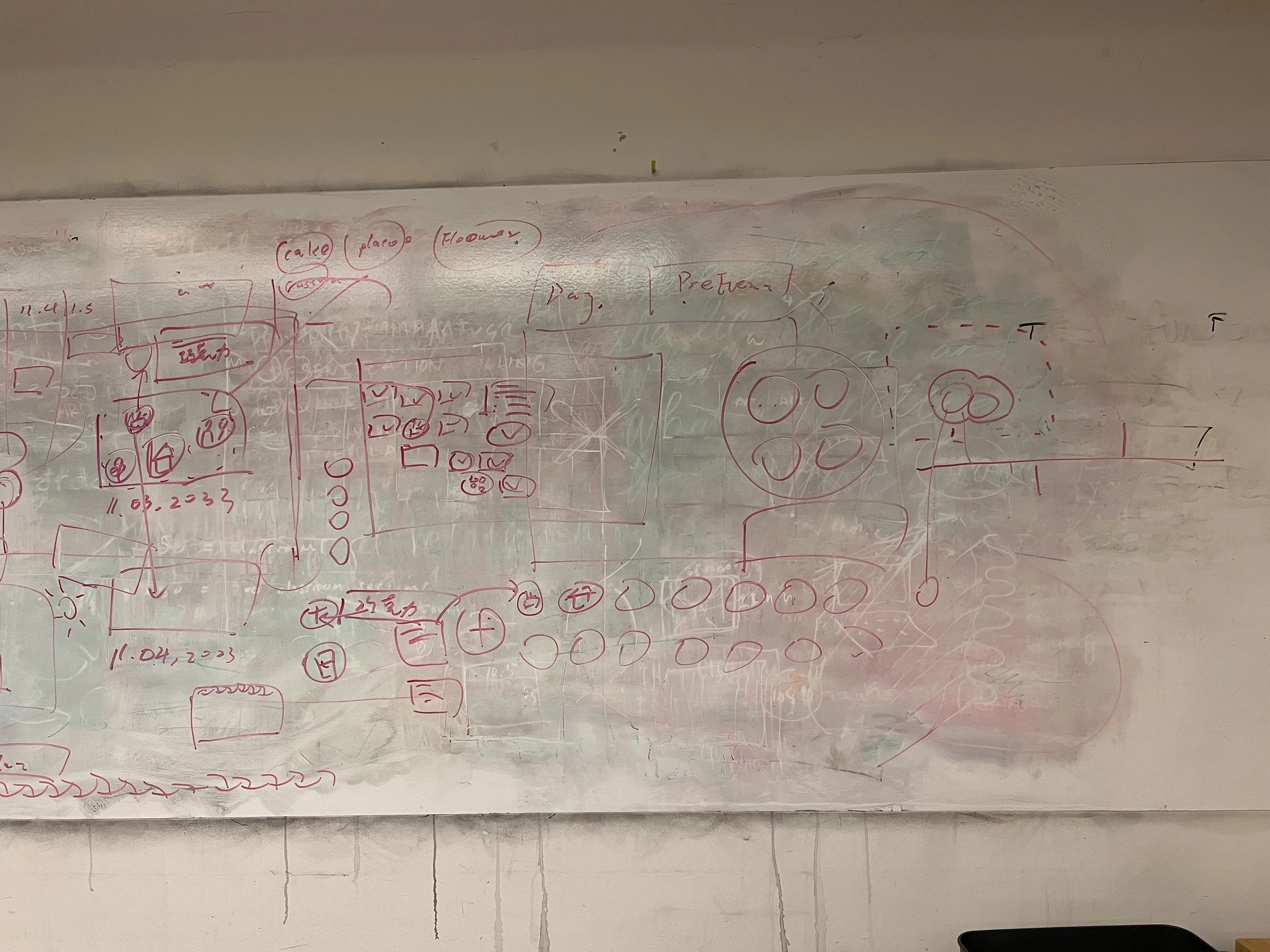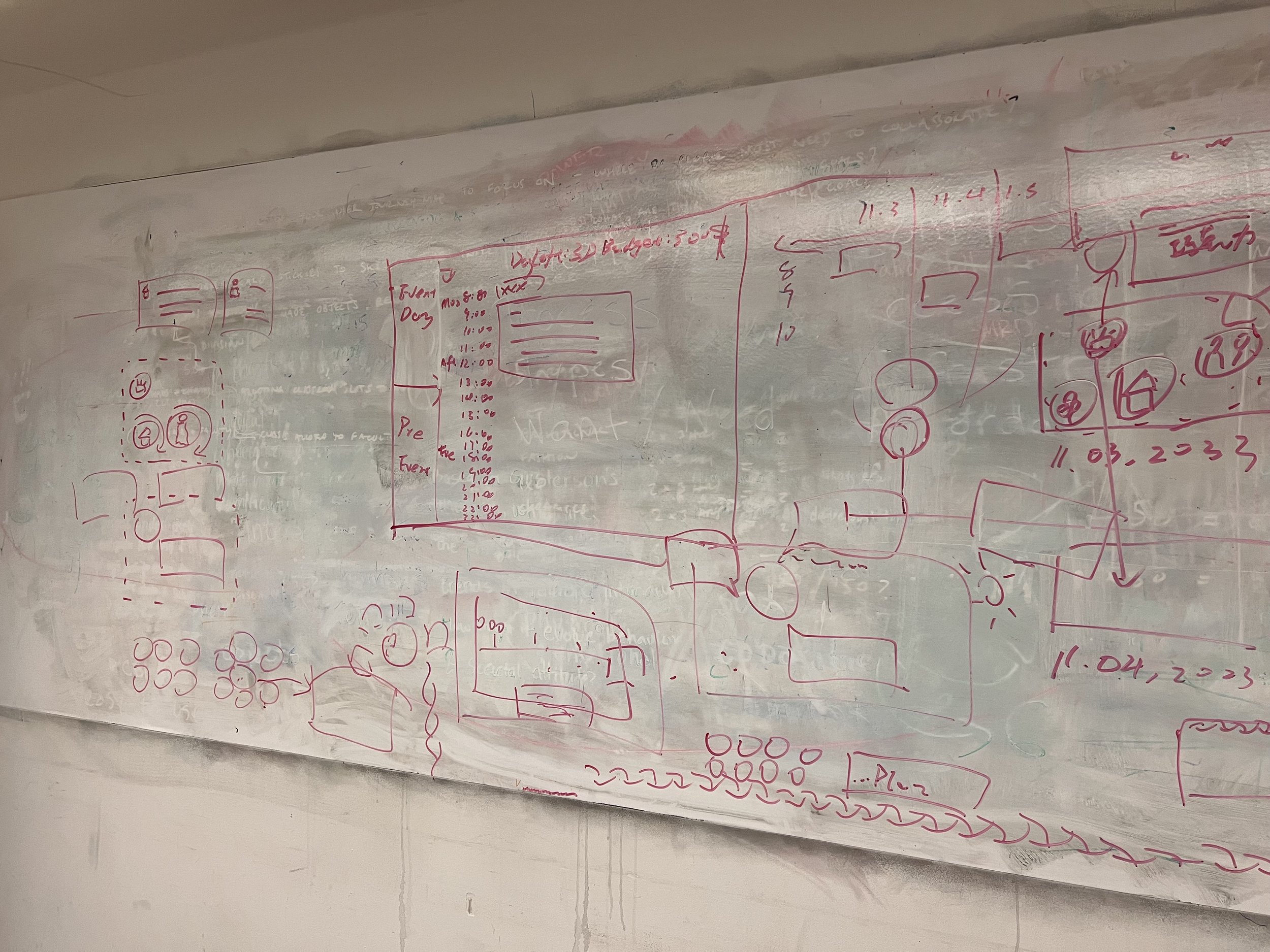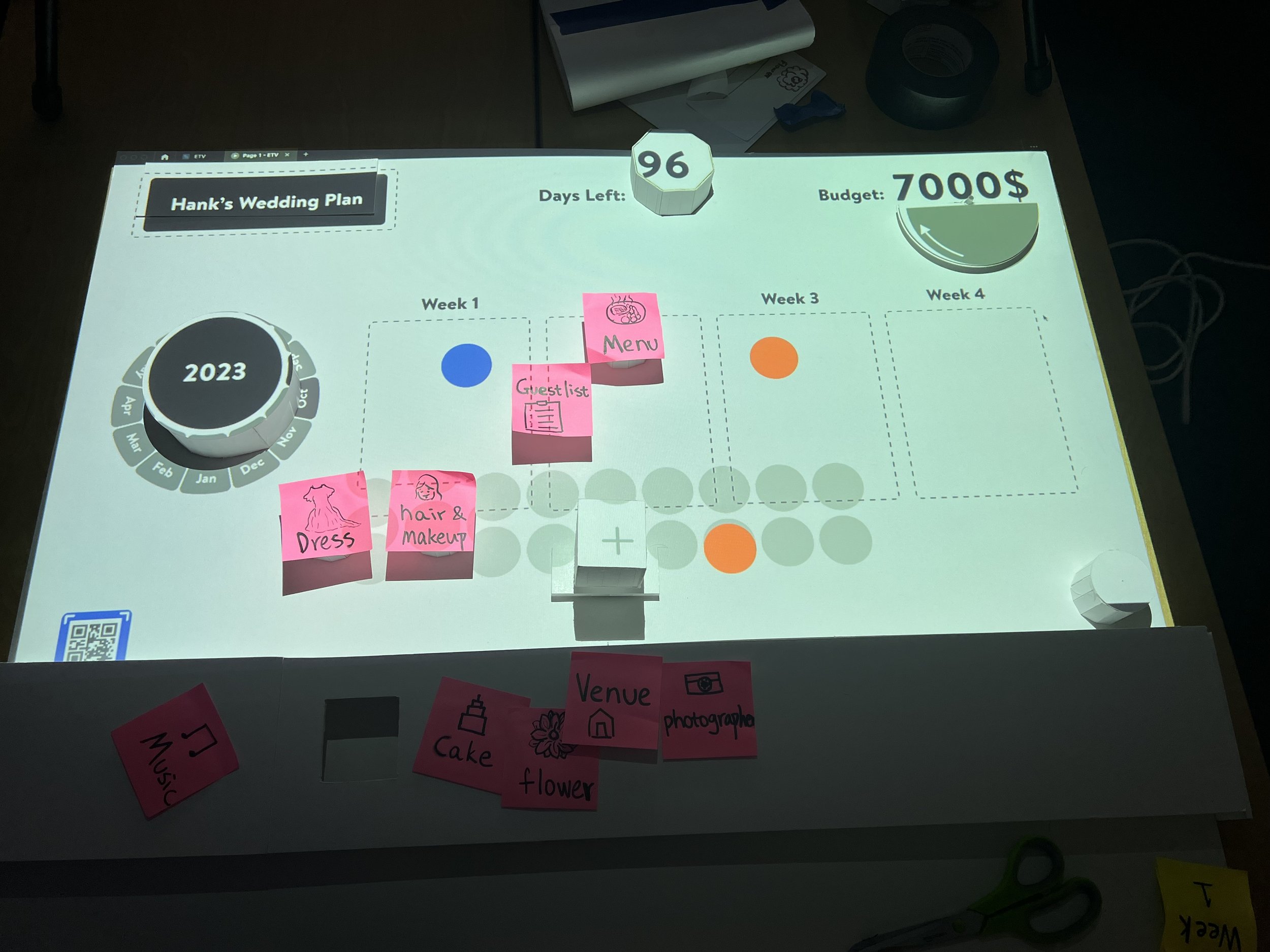EVT Planner
EVT Planner is an interactive and tangible collaborative tool designed to revolutionize the event planning process, particularly focusing on weddings.
The goal is to alleviate the common challenges of planning such events—overwhelm, chaos, and stress—by providing a user-friendly interface that simplifies planning, encourages collaborative decision-making, and transforms the entire journey into a pleasurable and memorable experience for all involved.
EVT Planner
SKILLS
Design Research
Sketching
Interview
Wireframing
Prototyping
Video editing
UI/UX Design
TOOLS
Figma
Adobe After Effect
Adobe Premiere
PROJECT DURATION
Nov 2023 - Dec 2023
GROUP MEMBERS
Elaine Jin | Tonghe Ge | Vivian Miao
Introduction
Our team embarked on the development of the EVT Planner, an avant-garde interactive and tangible tool aimed at revolutionizing the event planning process. This initiative was spurred by the universal challenges encountered in planning events, which often become overwhelming and fraught with stress. By leveraging the concept of tangible interaction combined with the efficiency of digital tools, our vision was to create a system that not only aids in the logistical aspects of planning but also enhances the collaborative experience between planners and their clients.
The key challenge lies in devising a user-friendly, tangible interface that simplifies the complex and multifaceted process of event planning.
Problems
The organization of events, particularly weddings, is frequently fraught with complexity, leading to an overwhelming and chaotic experience.
This situation not only increases stress levels but also often causes significant communication breakdowns among involved parties, complicating the planning process and affecting the overall success of the event.
“How might we design a recipe app that allows users to interact without physically touching the device, keeping their cooking experience hygienic and uninterrupted?”
About EVT Planner
The EVT Planner is a versatile event planning tool that combines digital and physical elements to streamline the organization of tasks.
It's particularly useful for wedding planners, who can easily set up an event with just a few steps, including creating the event, setting the date, and budgeting. The planner and their client can adjust the budget for each task, using intuitive controllers to manage every aspect of the event. Tasks can be dragged onto a timeline, and related tasks can be linked with a stylus to avoid conflicts. As the wedding preparations proceed, vendors update their progress in real-time on the planning board, providing clarity and peace of mind. The progress bar is completed as all tasks are finished, symbolizing the successful planning and execution of the event.
Final Video
Design Process
Researching
Event planning, especially for weddings, requires strong coordination and communication between clients, vendors, and planners. A major challenge is matching clients' expectations with their budget and vision, along with managing logistics and timelines. Success is measured by executing the event smoothly, ensuring client happiness, and creating memorable experiences. The use of technology and collaborative platforms has become crucial, making the planning process simpler and more efficient.
Primary Research
By employing secondary research methods to investigate the field of wedding planning, we have gained a wealth of information and insights crucial for understanding the complexities and nuances of this area. This research approach involves analyzing existing event planning platforms, event planning information schedules and online resources.
Secondary Research
Additionally, we have delved into the overall timeline of wedding preparations, covering key timelines such as the optimal time for booking venues, choosing wedding dresses, and sending out invitations. This timeline is essential for the overall organization of the wedding. We have also gathered detailed guidelines on how to formulate and manage wedding budgets, including approximate costs for various wedding elements such as venues, photography, catering, etc. providing valuable references for wedding planning.
Interviewee: A professional wedding planner.
QS:
Can you describe the key roles or job titles involved in event planning, particularly those of the client, vendor, and planner?
From your perspective, what would you say is the shared goal in event planning, and what is the expected outcome or product that all parties aim to achieve?
In your experience, how would you define success in event planning? Can you provide an example of a successful event and what made it stand out?
Could you walk me through the typical process of event planning? What key steps are involved, and how do you approach each stage?
In your role, who do you primarily interact with, and what are the main goals or outcomes of these interactions? How do these interactions contribute to the success of the event?
Can you share insights into when and why teams typically come together for meetings during the event planning process? What are the objectives of these meetings?
What type of information is typically brought to meetings in the event planning process? How does the exchange of information contribute to the overall planning strategy?
At what points in the event planning process do team members tend to work independently on their specific tasks? How do these individual efforts contribute to the overall project?
Could you discuss the tools or technologies commonly used in event planning? How do these tools facilitate collaboration and communication among team members?
Have you encountered instances where the team's collaborative process faced challenges or breakdowns? How were these issues addressed, and what lessons were learned?
When it comes to group meetings in event planning, what are some common pain-points or challenges that you've observed? How do you navigate these challenges to ensure productive meetings?
Feedback from the Planner's Perspective:
The planner stressed the critical role of teamwork, transparent and effective communication, and thorough organization in the success of event planning. Key aspects they focused on included grasping the client’s unique vision, ensuring smooth coordination with various vendors, and effectively overseeing the logistical aspects of the event. Additionally, they shared insights into frequent obstacles encountered in this field, such as challenges in maintaining consistent communication, managing tight schedules, and building a foundation of trust within client-planner relationships.
User Journey
Our "Multi-User Journey Map" is a comprehensive visual representation that tracks the experiences and interactions of different users. It depicts the journeys of three personas: the Planner, the Client, and the Vendor, capturing their actions, emotions, pain points, and moments of joy at various stages of event planning (specifically weddings). This map is multi-dimensional, considering not just individual user journeys but also how different journeys intersect and influence each other, which is particularly crucial in collaborative or multi-user environments.
Our Journey Map played a key role in initiating the prototyping process. It guided us in understanding the users' needs and pain points, allowing us to prioritize features that address the most critical aspects of their journey. It not only unified our understanding of various users but also provided a clear pathway for our design and prototyping efforts. Throughout our design process, the map served as a constant reference point, ensuring that user experiences remained at the forefront of our decision-making.
To thoroughly think through and optimize the user flow, we adopted the method of sketching on a whiteboard. This approach allowed us to continually revisit and adjust the design of the entire user process. We focused on how to effectively arrange each section and which elements are most important and frequently used by users. Our effort was dedicated to contemplating and exploring various interaction methods to determine which would provide the most comfortable and seamless experience for users. Throughout this process, we repeatedly evaluated and adjusted, striving to achieve the best user interaction design.
First Prototype
In this version of the prototype, I identified several key issues that are incredibly valuable for understanding and improving the design of tangible tools.
Firstly, we realized that the budget section of the prototype could potentially confuse users. This highlights in designing tangible tools, the presentation of information needs to be more intuitive and easy to understand.
Budgeting is a complex concept involving numbers and financial planning, so special attention is needed in the design of the interactive interface to simplify information, making it easier for users to digest and interact with.
First Paper Prototype
First prototype - with simple UI
We found that there were shortcomings in the interactive design of the budget section. We need to ensure that each interactive element is intuitive and guides users in completing the required tasks. This might mean we should rethink the layout, the icons or symbols used, or even the overall design of the interaction process. Additionally, we noticed that in this prototype, the overall user flow was not clear enough, which could lead to users losing their way during use.
This taught me that in designing tangible tools, the clarity of the user flow is crucial. Users should be able to easily understand what to do next, and this needs to be facilitated through design.
We have to update our prototype to focus on user experience, with clearer budget management, interactive sliders and graphs, and a streamlined flow. Visual improvements and consistent design elements will guide users better. We're also adding feedback surveys to understand user needs, aiming for a more intuitive and user-friendly tool.
Second Prototype
In our second prototype, we are contemplating how to link related tasks so that they are interconnected. By doing this, we can ensure that when users rearrange tasks on the timeline, it prevents scheduling conflicts and maintains a coherent flow of activities.
In our updated design, users are now granted the flexibility to dynamically adjust the total budget during the planning process, providing an element of real-time adaptability. The workflow of the tool has been thoughtfully redesigned to facilitate a seamless and logical progression throughout the planning stages. To enhance user comprehension, the plan's format has been optimized, integrating captivating animations that not only attract attention but also effectively guide users through the entire process. These improvements aim to simplify the user experience, making it more intuitive and engaging from start to finish.
Second Prototype with UI
For the updated version of our wedding planning tool, we've taken significant steps to elevate the overall experience. We've overhauled the user interface to not only enhance its aesthetic appeal but also to streamline usability, making it more intuitive and user-friendly. Additionally, we've introduced an array of new options for task development, providing users with a broader range of choices and the flexibility to tailor the planning process to their specific needs. These improvements are designed to engage users more deeply with the tool, simplifying the complexity of wedding planning into an enjoyable and customizable journey.
In the next version of our design, we moved the control lever from the lower middle area to a more intuitive location, addressing user confusion and visibility issues. We also switched the budget display from a pie chart to a bar chart for a clearer understanding of task financials. Additionally, we introduced a zoom feature, enhancing users' ability to view the entire process layout easily, improving the overall user experience.
Final Prototype
In our thorough consideration of the final prototype, we focused on refining the details of each key component. A significant aspect on the planning board is how to effectively communicate to users the different stages of task planning. Our aim is to clearly indicate which tasks need to be prepared during the initial phase of planning and which ones belong to the second or third stages. Additionally, we delved into determining the modes of interaction users will have with each section. This includes contemplating the use of various physical actions like rotating, sliding, or tapping for operations. For instance, users might need to rotate a dial to select dates or lightly tap a specific area to mark a task as complete.
Final Prototype with UI
In the creation of our final prototype, specifically tailored for wedding planning, our primary objective was to make the event planning process more clear and user-friendly. We gave special attention to crucial aspects like setting the wedding date and managing the budget, understanding their critical influence on the overall planning. We organized tasks into clearly defined stages for a more systematic approach, facilitating easier task distribution and decision-making.
A major emphasis was also on improving the user interaction and feedback mechanisms, with a particular focus on budget tracking and the visual presentation of information, to provide a more streamlined and engaging user experience. Moreover, we refined the timeline management tool, ensuring users can delve into finer details while keeping an eye on the big picture of the entire event.
Furthermore, we recognized the importance of providing guidance and instructional support, especially in complex tasks like wedding planning. By including helpful tips at every stage of the planning process, we not only equipped clients with a better understanding of wedding preparations but also eased the workload of planners. These instructional elements proved beneficial for those unfamiliar with wedding planning intricacies.
Our prototype underscored that a well-organized and clear interface can significantly elevate user satisfaction. This is particularly vital in the context of wedding planning, a field often characterized by its high-stress levels and complexity. The learnings from our prototype underscored the need for a design that not only simplifies the planning process but also enhances the overall experience for both clients and planners.
Product Video Script
A script is an invaluable tool in planning a product or project video, serving as a comprehensive written document that delineates the content, flow, and specific elements of the video, including dialogue, scene instructions, voiceovers, and sound effects. During the editing and post-production phase, the script acts as a crucial roadmap, guiding the editing process for seamless alignment with the envisioned narrative.
My Script:
Event planning often seems synonymous with complexity and chaos, yet ideally, it should be a streamlined and meaningful process.
This is the ethos behind EVT Planner – an innovative and practical event planning tool that centralizes all your planning requirements while fostering collaboration.
The “EVT planner” extends beyond being a mere tool; it offers a complete experience.
Users have the opportunity to concentrate on their role and track their progress and activities throughout each phase of event planning.
Integrating both digital and physical elements, the “EVT planner” simplifies task organization, ensuring essential information is always readily accessible.
Now, a wedding planner is planning a wedding for her client.
They just need three simple steps — create the event, set the date and budget — and they can start.
With two controllers, they can easily create and manage every part of the entire event planning.
Based on the data previously uploaded by the Planner The system will list all necessary tasks based on the total budget, helping them control the budget precisely at every stage.
They(Client/Planner) can add or reduce the budget for each task to choose different plans and lock the tasks until they are satisfied.
Every task can be dragged onto the timeline with the controllers, setting the duration.
They can even use a stylus to link related tasks together, avoiding conflicts and ensuring smooth planning.
After arranging all tasks, they can overview the entire wedding schedule, ensuring every detail is perfect.
When the wedding preparations start, the vendor can update the progress in real-time on the planning board, providing peace of mind to clients and planners.
Meanwhile, the progress bar will reach 100% after they complete all tasks.
“EVT planner”, more than your planning assistant, it is the pillar of strength for your team.
From the most original inspiration to extraordinary implementation, it bridges digital and physical.
This is not just digital advancement - this is tangible, palpable innovation.
To ensure good audio quality and clarity for my voice-over, I first chose a quiet environment for recording - my bedroom, which, with its soft furnishings, helps absorb sound and reduce echo. Before starting the actual recording, I practiced the script multiple times to ensure a smooth and clear expression. To achieve better sound quality, I used a device known as a "Dead Cat."
During the recording, I also shut the windows and turned off devices like the air conditioner to minimize background noise. Finally, after recording, I used video editing software to synchronize the voice-over with the video.
Final Thoughts
Designing tangible interfaces blends physical interactions, like pressing buttons, with intuitive design to prevent confusion, enhancing user engagement across multiple sensory levels. These interfaces, particularly useful in collaborative tools, transform passive interactions into active, engaging experiences that foster teamwork and creativity. Our prototype, a user-friendly event planning tool, simplifies complex tasks with an intuitive interface and interactive elements, aiming for a balance between functionality and simplicity. Future enhancements include customizable options and comprehensive vendor management, guided by user feedback to make event planning more efficient and enjoyable.